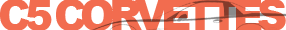The C5 Corvette has the exceptionally useful ability for users to pull any stored engine codes from their dash. Users can also navigate the codes stored by system, see the state of the code, and reset codes if they so choose. It's all quite user friendly and incredibly useful, but there are a few tricks to know.

So let's start by how to pull the codes. It's quite simple, but worth knowing:
- Turn the ignition to the "On" position without starting the engine
- Use the reset button to clear any codes such as "door ajar" or any other such warning.
- Press and hold the "Options" (#4) button while simultaneously pressing the "Fuel" (#1) button four times.
This will cause the dashboard to start to cycle through all of the codes stored in the car. You can record the codes flashing by with your phone if you want, which is especially useful if you are reviewing a car for purchase, but you can also navigate the individual systems as well.
IMPORTANT DETAIL: A code will display, along with an H, and possibly a C. These are important to note, as H means history, while C means current. Another way to think about it is that H means you HAD a problem, and C means you HAVE a problem.
After the gauge has displayed all of modules, the system goes into the manual mode, which allows navigation of each module. The manual mode can also be entered during the initial full code output by pressing any button except "E/M". Once the gauge displays "manual diagnostics", you can select a module by pressing the options button to go forward a system or the trip button to go back a system. Once a system is selected, the gauges will output if there are any stored codes. Users can then press the gages button to move forward through the codes or the fuel button to go back.
If you want to erase or "clear" code, you can do so for either an individual code stored in a module, or for the entire module. Which one you clear will depend solely on what you see on the DIC, so if it's a module it'll clear that, and if it's an individual code, it will clear that. So, once you've got what you want to clear displayed on your DIC, you will press and hold reset until the car beeps, at which time the code will attempt to have been cleared.
IMPORTANT DETAIL: Clearing a code does not repair anything, and if the code has a C, it will most certainly be coming back.
Lastly, to exit the diagnostic mode at any time, press the E/M button.
Here are some additional resources you may find useful: